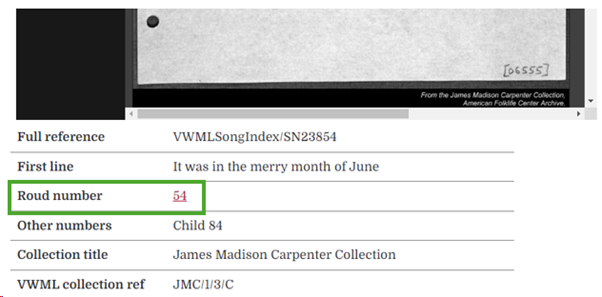The two VWML Indexes (Song Index and Dance & Tune Index) began life many decades ago as card indexes with the intention of helping researchers find songs, dances and tunes within the collections held in the Vaughan Williams Memorial Library. Their purpose remains essentially the same today, though they are now in digital form. While the VWML Song Index overlaps with the Roud indexes it differs in important respects: it includes songs that are not ‘traditional’/do not have a Roud number and it includes traditional songs performed by ‘revival’ singers. Both the VWML Song Index and the VWML Dance & Tune Index direct users to songs/dances/tunes that are in the VWML collections only, which might be in books, pamphlets, periodicals, manuscripts, sound recordings etc.
From the main Catalogues and Indexes home page, or from the top menu on every page, select VWML Indexes which opens the appropriate search option:
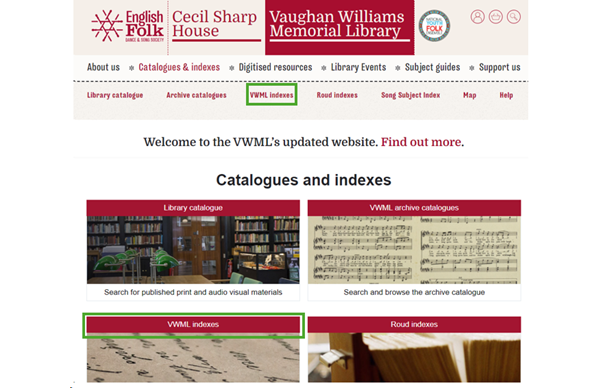
By default you are searching across both the VWML Song Index and the VWML Dance & Tune Index. To search on just one index, uncheck whichever you don’t wish to search.
Enter your term(s) into the search box. You may search across any field of the database (the default) or search specifically on certain fields you select, using the box marked “Within”. Select as many additional fields to search on as you wish by selecting the “Add more fields” button. There is an option to search in all or any of the fields selected. Some fields will be more useful when refining searches in the Song Index and others more appropriate to the Dance & Tune Index.
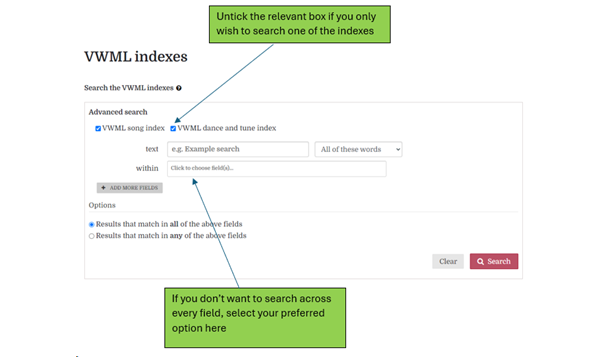
To the right of the search text box is a further box via which you can refine your search with the following four options:
- All of these words (default option) – the results must contain all of these words
- Any of these words – very broad: results will contain one or more of the words
- Together as a phrase – very specific: the results will contain these exact words in this exact order
- None of these words – used to rule out results that contain these words
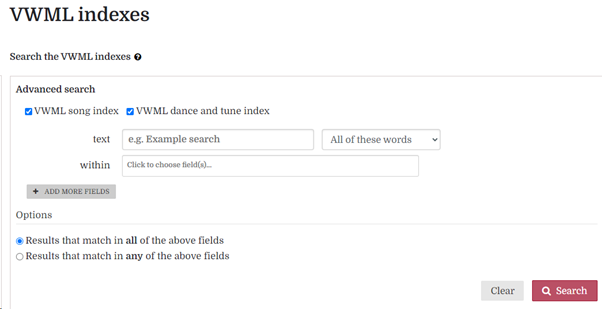
Once a list of search results has been created (by clicking the Search button), there are opportunities for further filtering results by ticking boxes on the left, for example, by format (manuscript, sound recording, book), song type, dance formation, key, etc., or by whether the index entry has digital content (image or sound recording) attached. The options offered are dependent on the nature of the results. Checking one of these options will narrow your search results:
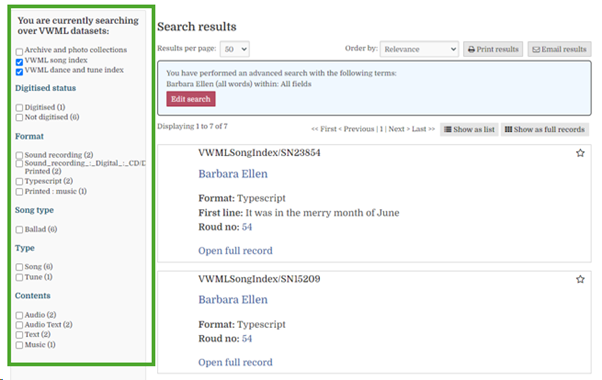
Results are by default displayed by “Relevance” but this can be changed to “Title” or “Date” (the date is the publication date of that item) or by the Roud number (only appropriate when searching for songs):
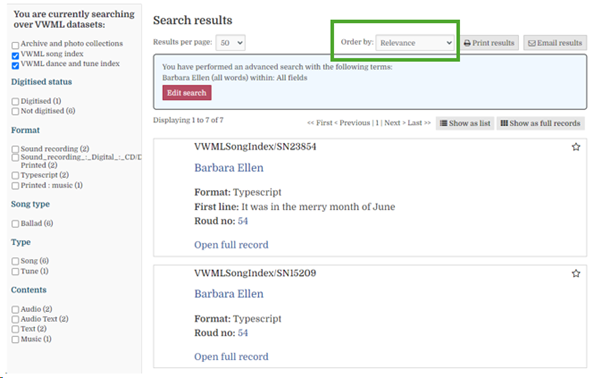
By default the results are displayed as a summary list. Click on the “Show as full records” icon to display the results in full:
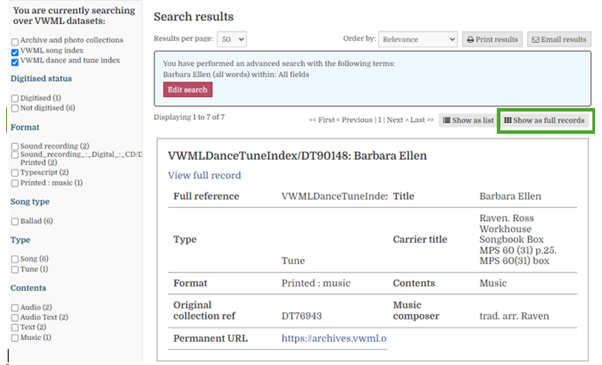
By default, the results are listed 50 to a page, but this can be adjusted to 20 or 100 by selecting from the drop-down list next to “Results per page”:
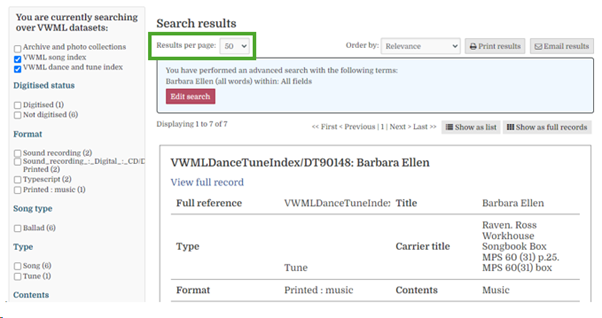
To select a record from the results list, click either on its title (in blue text), its reference number, or on “open/view full record”. Once a record is selected you will be able to view all the fields for which data is available:
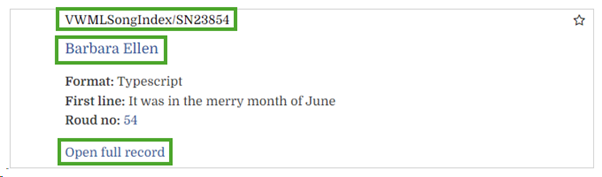
To the right of your selected record you will see a list of actions that can be taken in respect of that record, including the option to save it:
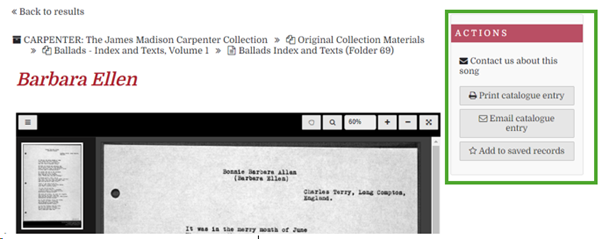
If you do this, a new heading appears in the main menu across the top of the screen called “Saved items”. Selecting this will reveal your saved records. They will stay there until you clear them:
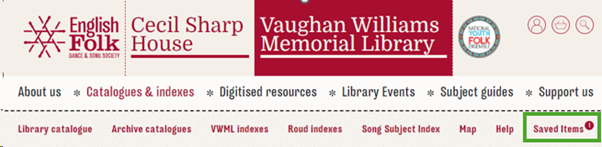
Clicking on the “Roud no.” (only appears in Song Index entries) opens, in a “global” search, all instances of songs with that Roud number: