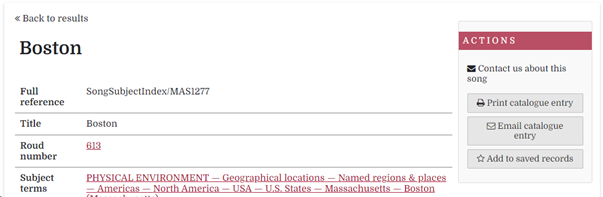The Folk Song Subject Index allows you to search for a song about, or relating in some way to, a particular subject. It is a work in progress: there are over 30,000 songs in the Roud Index, and the Subject Index currently covers only just over 1000 of them, but we are constantly adding more.
Subject terms in the thesaurus have usually been assigned from a single version of the song, based on Roud number. The record for each song will contain a synopsis and historical notes. If you wish to see variants of the song as found in our other indexes, then click on the Roud number.
Currently, the subject terms selected are related to the content of the song, and not its purpose, i.e., it is claimed that the song The Cutty Wren was a political song dating from the Peasants' Revolt, but since the song does not allude to politics, then the subject term "Politics" will not be included.
To find the Folk Song Subject Index, select the option from the Catalogues & indexes submenu at the top of the search homepage:
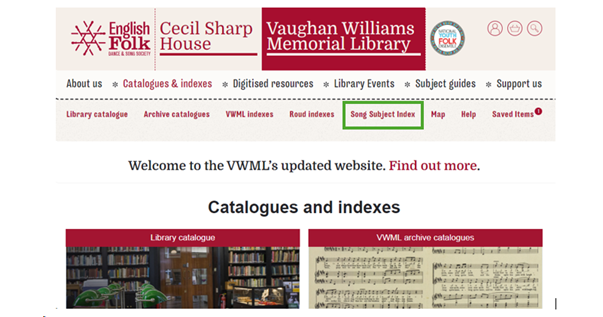
Or select the box further down the page:
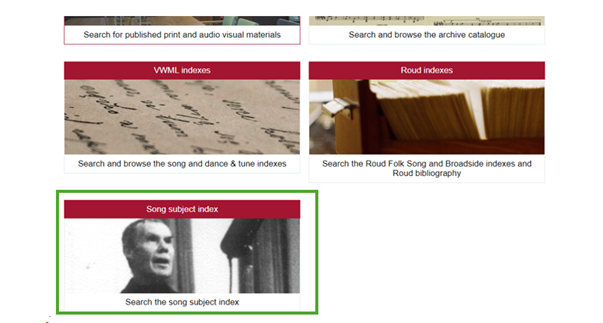
How to search the Folk Song Subject Index
You can explore subject terms by scrolling through the full thesaurus in the panel on the left, but you can also search for terms.
To begin a search for a folk song related to a particular subject, search for that subject in the box at the top of the Thesaurus on the left. As you type, it will take you to the term, should it exist in the thesaurus:
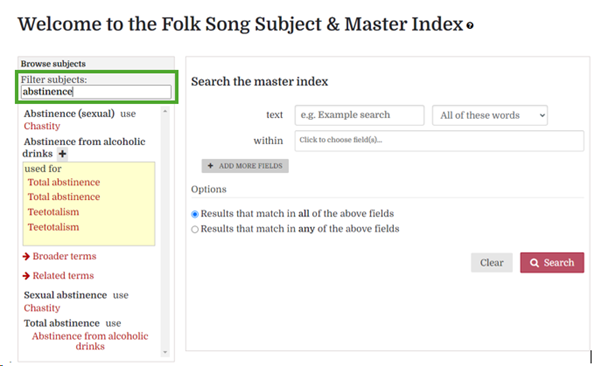
If the term you search for is not in the thesaurus, you may be directed to the correct controlled term for the concept. For example, typing “Teetotalism” will direct you to “Abstinence from alcoholic drinks”:
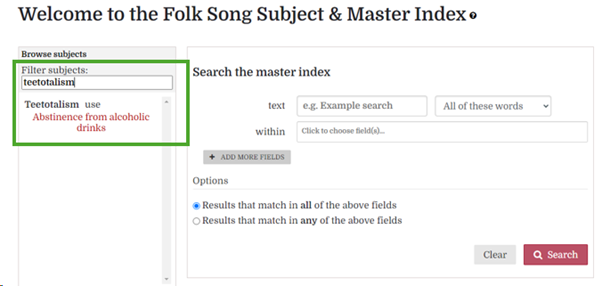
Having selected the correct term, you will be taken to it in its position in the thesaurus structure.
You can then add the term to the search box in the centre of the page by selecting the plus symbol beside it:
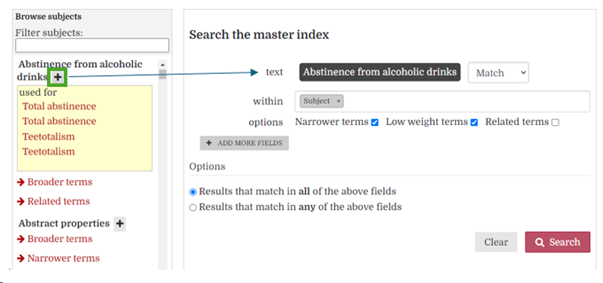
Before doing this, you may wish to explore the concept’s broader, narrower or related terms to consider whether you may wish to add those into your search in addition. Not every term will have these available, but if it does, the option will appear below it, and you can view them by clicking on the heading:
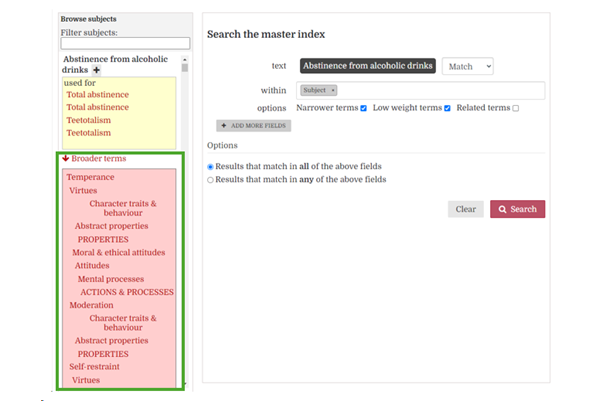
You can add specific broader terms to your search by clicking on them and using the plus symbol to their right:
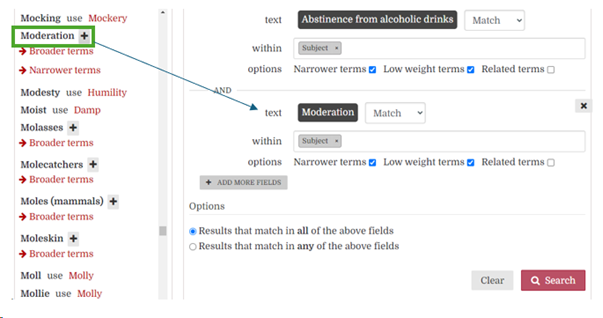
If you have looked at the narrower and/or related terms and decided you would like to include them ALL in your search, thus broadening it out, you can do that by selecting the appropriate tick box(es) under the search box.
You can also include ‘low weight terms’, which means your search will pick up entries where your term is incidental to the song rather than the main subject:
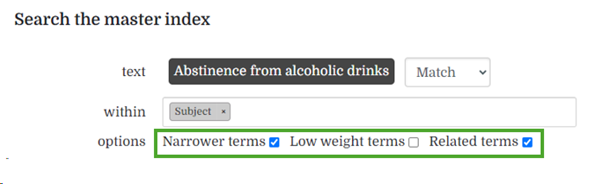
You can add extra lines to your search by clicking “Add more fields”:
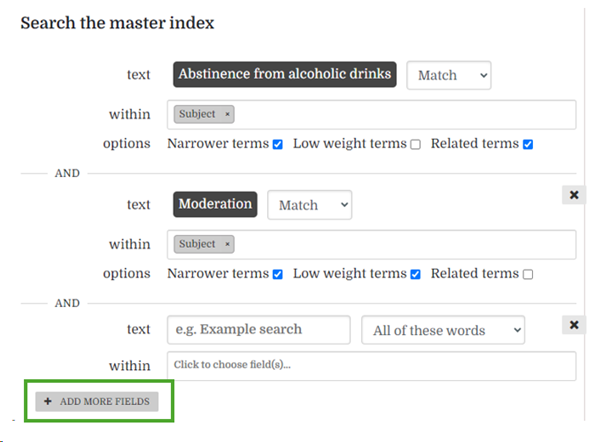
You can choose whether you want results from ALL of the fields together in the same record, or from any one field, by using the options below the search boxes:
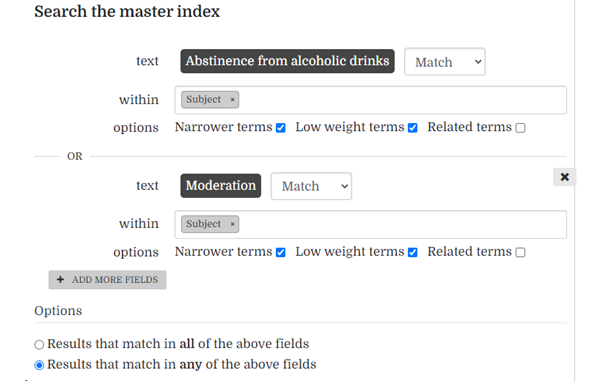
When you are happy with your search, click on the search button. You can display the results either as a list (the default) or as full records, and change how they are ordered:
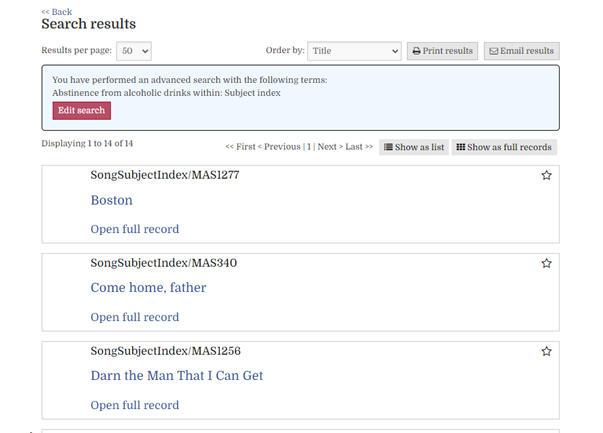
You can choose to either print your results list, or email it to yourself, using the buttons on the top right:
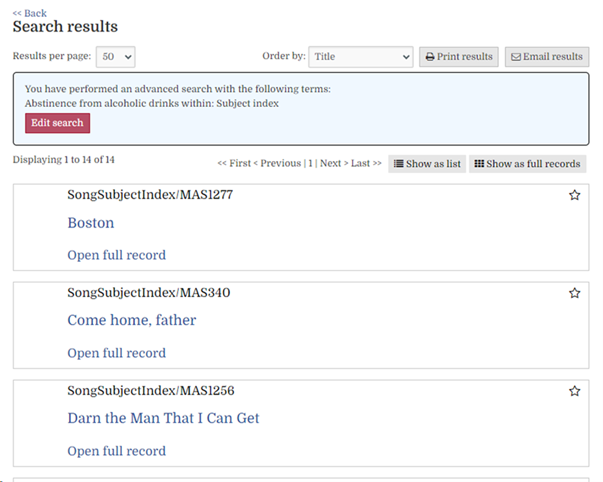
When you click on an individual result, you are taken to a record which gives you all the subject terms which have been used to index that song.
You can click on any of these to see a list of all the songs which share the same subject term.
The Roud number will link you to all instances of the same song in the other indexes.
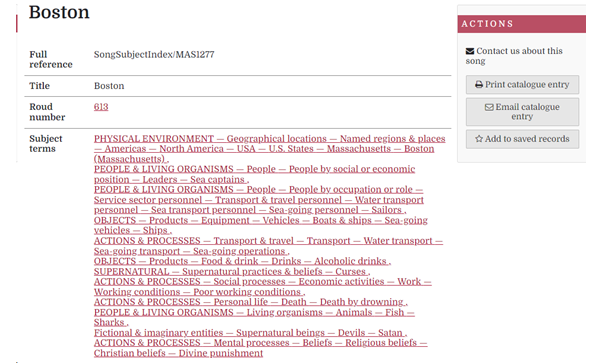
Further down the record, you will find a synopsis of the song, the source used by the indexer, the nature of the characters which appear in it, and an indication of whether the ‘voice’ of the song is male or female:
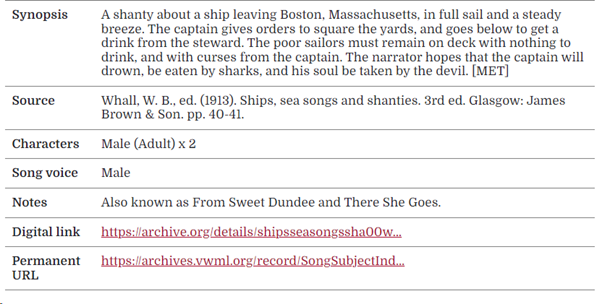
As with other parts of our archives system, you can choose to print the entry or email it to yourself. You can also send us in the VWML a question about the song, and add it to your list of saved records: