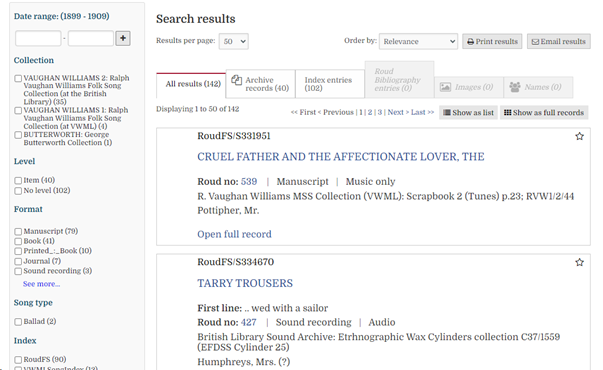Finding the map
To find the map, hover over Catalogues & Indexes in the top menu and then click on “map” towards the right-hand side of the submenu:
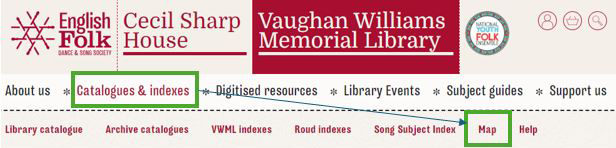
The map will default to a close up of the region of the world in which you are based, but you can zoom in or out depending on where you wish to search. While the bulk of entries are in the English-speaking world, there are some in other countries too.
To zoom in and out, use the plus/minus buttons on the top left:
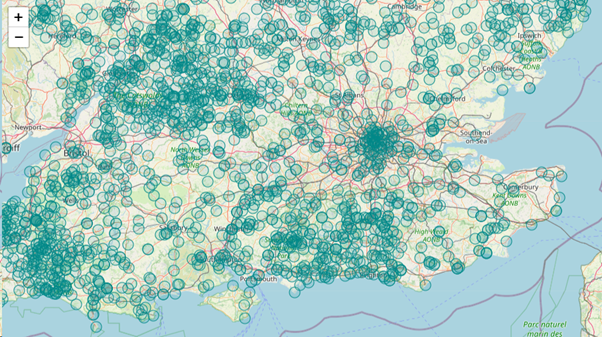
To move around the map, click and drag.
Each blue dot represents a place in which a song found in our catalogues and indexes was collected. Clicking on any of the dots will open a pop-up telling you how many records are linked to that place:
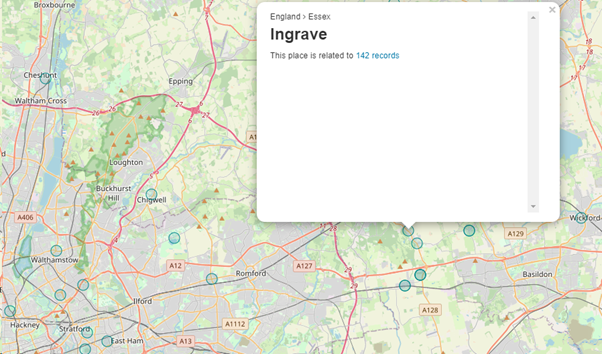
Clicking on the link in the pop-up takes you to a list of those records: